Quick & Dirty:
- Install your MM3 & Perform a Stock Read
- Email your Stock File to tunes@dirtydieselcustoms.com
- Download the Tune Files we send you
- Flash your new tunes into your ECM
This guide will walk you through the relatively simple process of getting your MM3 installed in your 1998-2020 Dodge Ram Diesel. We will touch base on the physical installation as well as the tuning portion of the install.
The first thing to note about the install is that the MM3 will not come pre-loaded like most tuners on the market. Once you get the device installed, you will need to use it to retrieve your stock file from the truck and send it to us before receiving your tune files.
MM3 Package Contents

Does your MM3 look like this? Good. Carry on.
Installation
Start by installing your J1939 Data Link Connector (AKA Shift on the Fly Cable). The connecter can be found on the firewall side of the bottom of the intake manifold or behind your intake horn (on most trucks), the connecter will have a dummy plug inserted into it from the factory.
Plug into your data port, and carefully route the cable through your firewall back to your MM3's Communication Module. You can now plug everything else into the communications module and tie it up under your dash.
For reference, use the image below for how the MM3's Communication Module should look.
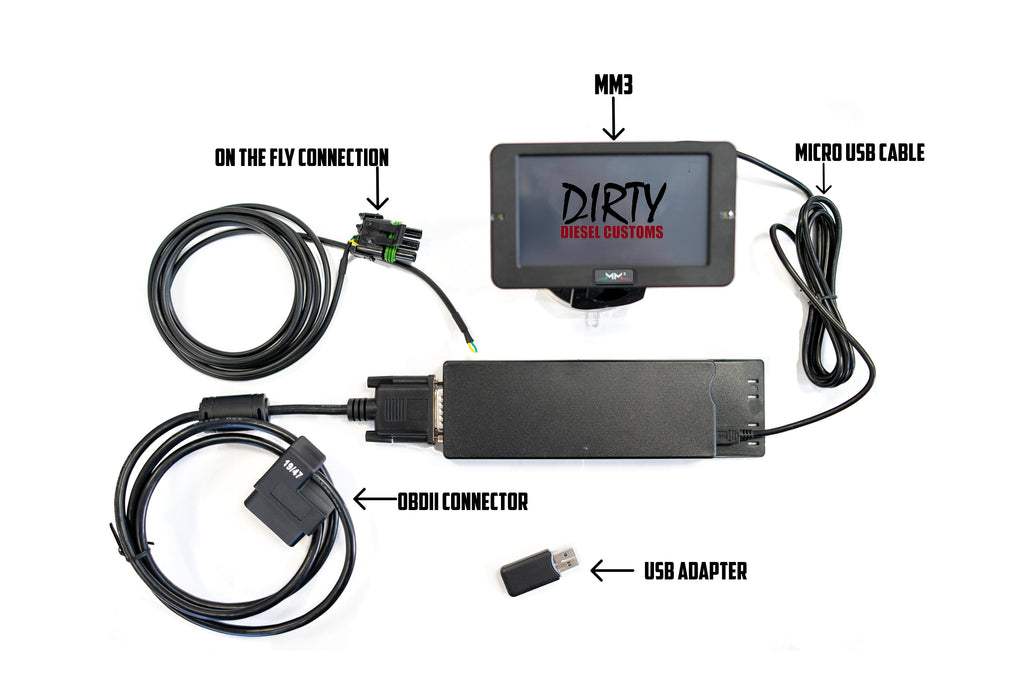
Using the MM3 to Pull a Stock File
Using your MM3 to retrieve your stock file is the first thing you'll use the device for. Once the stock files are retrieved, send them to tunes@dirtydieselcustoms.com with your order number as the subject line. The sooner we get them, the sooner you'll receive your updated tune files.
We like to quote around 24 Hours (Monday - Friday) for you to receive your files back from us, however, you'll typically receive it back the same day.
It does not matter if you already have custom tuning, a check engine light, or it's bone stock. The Stock File gives us the base file of your ECM, TCM, and VIN Information so we can accurately tune your truck.
- Turn your key to ON (Don't start the truck).
- Enter the Main Menu by pressing '...' at the top of the screen.
- Select 'ECM Tuning/DTC'
- Select 'ECM'
- Select 'Get Stock File for Truck'
Once you have done those 5 steps, the MM3 will write the stock file to your installed MicroSD card. The MicroSD will now have a folder named CUSTOM.
Remove the MicroSD card from the MM3 Monitor, and insert the SD card into a computer using the supplied USB adapter. Once the computer recognizes the SD card you can select the folder name 'Custom'. Inside the folder, you will see two more folders, choose the folder called 'STOCK' and copy the file named 'Stock.MM3'.
Drag the STOCK.MM3 file onto your desktop and send that file to tunes@dirtydieselcustoms.com
Downloading & Flashing your Tunes
After you've sent in your stock files, it shouldn't be long until you've received your new tunes. When you receive your email with the new custom tunes, just follow the steps below!
- Plug-in your MicroSD card into the computer with the supplied adapter.
- Download & Save the Attachments to your Desktop
- You may have 2 file types. One will be a '.ECM' file, this will need to be placed inside the 'CUSTOM / ECM' folder on your SD Card
- You may also receive '.RTG' files, these need to go into the 'RTG' Sub-Folder inside of the 'RTG' Folder.
- Once the files are placed in the correct folders, remove the SDCard and plug it back into your MM3!
Note: Do NOT re-name any of the files that are supplied.
Tuning the Truck with your MM3
Before you begin tuning your truck, make sure you have all your connections in place. You cannot tune your truck without the data connecter (first step of install) plugged in. Once you've installed your SDCard back into the MM3, you can navigate through your menu again.
NOTE: Do not flash with low battery voltage, if you have a battery charger, use it. Your batteries dying during this process can cause serious issues.
- Turn your Key to ON (Do not start the truck)
- Enter the Main Menu by pressing '...' at the top of the screen.
- Select 'ECM Tuning/DTC'
- Select 'ECM'
- Select 'Program Custom File to ECM'
- Choose the File 'LVL1.ECM'
- Agree to the Speed Limiter Setting
- Select Program Custom File to Truck
- Wait while the MM3 flashes the base file and unlocks your ECM. (5-7 Minutes)
Power Levels
Once the download has finished, you can now start the truck. If you've purchased Shift on the Fly (SOTF) Tuning, you'll be able to change power levels by selecting the 'Switch' button from the main menu.
Idle Sounds
If you would like to mess around with your idle sounds select the 'Real-Time Group' button and select 'RT Enable'. You will see all the RTG Files that you've previously loaded into the folder from the email we had sent you.
Note: This can affect the way your truck runs, if you experience issues select RTG CLR to revert to a normal idle tune.
That's it! You're done. If you have any questions, please don't hesitate to reach out to us at sales@dirtydieselcustoms.com!
Why do we need a stock file?
The stock file contains all the codes, data, software, and information needed to correctly tune your truck. It ensures that we have the correct data available to provide you with the correct tune files and removes the chance of you receiving an incompatible file.







